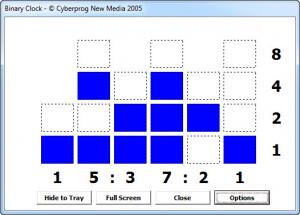BinaryClock
1.0
Size: 849.92 KB
Downloads: 5519
Platform: Windows (All Versions)
Besides analog and digital clocks, there are many strange, yet interesting clocks in the world. This does not refer only to the way a clock looks. It may have a plain appearance, but it could display the time in a very interesting fashion. A good example is BinaryClock. You can probably deduce from its name that it displays the current time in binary code. If you know a thing or two about this language or you want to start learning it, you should definitely try this clock.
It will not take longer than a few seconds to install BinaryClock on your computer. It works with nearly any Windows versions and its resource consumption is hardly noticeable.
By default, the current time is displayed with two types of squares. Zeros are represented by empty squares while ones are represented by squares that are filled with a solid color. This is how digits are formed. For example, the number five is represented by a filled square, an empty square and a filled one (101).
You can access a small settings panel, where you will find options for changing the color of the filled squares. Other options, on this panel, will display ones or zeros on each square or activate a second clock, with standard numbers. If you look closely on the settings panel, you will notice that the option for enabling a standard clock is called a cheat. This is because BinaryClock is a useful tool for learning the basics of binary code and a standard clock would ruin the fun.
The standard clock may help you get used to numbers, displayed in binary, which is not as difficult as you think, at least when it comes to single digit numbers. Just think how you would count if you had only one finger on each hand. You have to use the same two digits to form different combinations. From one to five, the translation would be 1, 10, 11, 100, 101 and the combinations go on.
Pros
The application displays the current time in binary language. A standard clock can be enabled to help you out. You can run the clock in windowed or full screen mode or minimize it to the system tray.
Cons
The interface can not be resized and there is no middle ground between keeping an extra window on your desktop and minimizing it as a system tray icon. If you are a programmer and you are passionate about binary language, BinaryClock is an excellent replacement for standard clocks.
BinaryClock
1.0
Download
BinaryClock Awards

BinaryClock Editor’s Review Rating
BinaryClock has been reviewed by Frederick Barton on 05 Sep 2012. Based on the user interface, features and complexity, Findmysoft has rated BinaryClock 5 out of 5 stars, naming it Essential